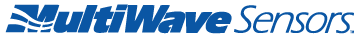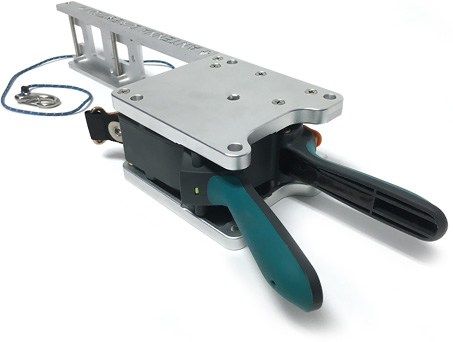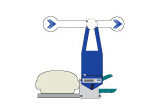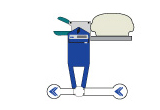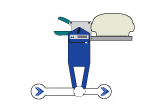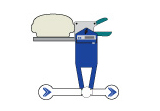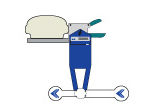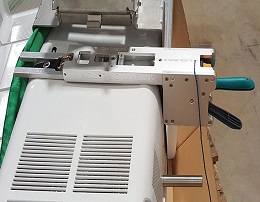Antenna Alignment
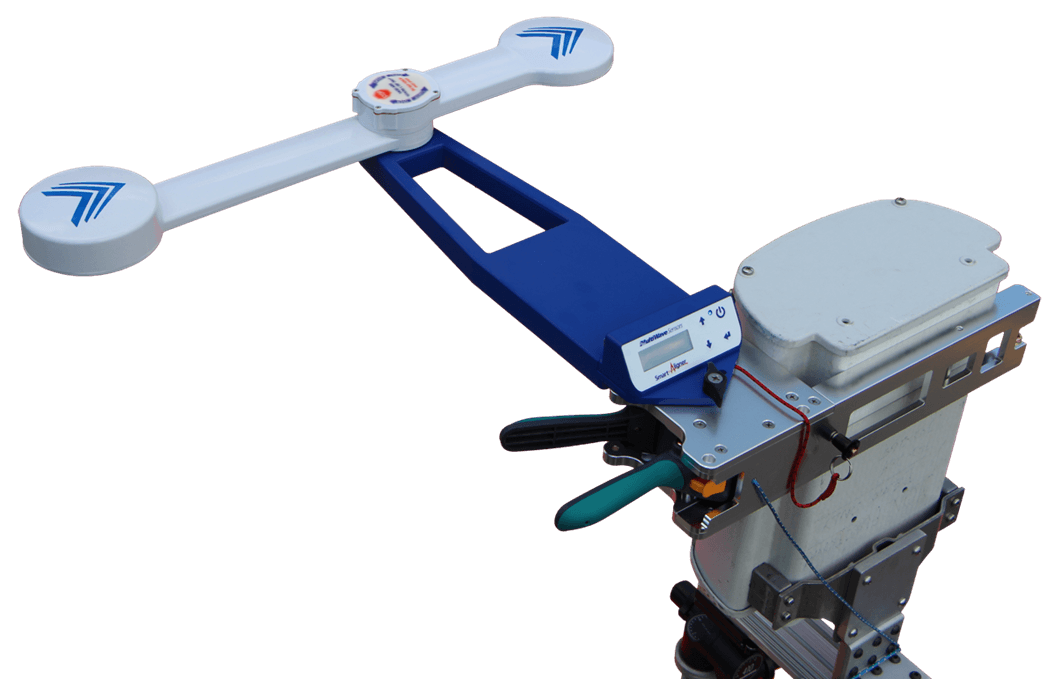
Compact. Powerful. Smart.

The Smart Aligner is the smallest and most powerful Antenna Alignment Tool on the market. Compact design, exceptional performance, multiple configurations and smart phone enabled makes it the smartest choice for aligning your antennas.
The incorporated GPS technology and sophisticated sensors calculate Azimuth, Tilt, Roll, Location and AGL of an antenna under the most demanding conditions.
WHERE TO PURCHASE SMART ALIGNER